S3 provides developers and IT teams with secure, durable, highly-scalable object storage. Amazon S3 is easy to use, with a simple web services interface to store and retrieve any amount of data from anywhere on the web.
S3 Basices:
Data Consistency Model For S3:
S3 is a simple key, value store:
S3- Storage Tiers/ Classes
Standard Standard - Infrequent Reduced Redundancy
Access Storage
============================================
Durability -----99.999999999%--------99.999999999%-----------------99.99%
Availability----------99.99%-----------------------99.99%------------------------99.99%
Concurrent facility fault tolerence
--------------2--------------------------------2----------------------------------1
SSL support-----------Yes------------------------------Yes-------------------------------Yes
First byte latency---Milliseconds-------Milliseconds---------------Milliseconds
Lifecyle Management Policies
------------Yes-------------------------------Yes------------------------------Yes
============================================
What is Glacier?
Glacier is an extremely low-cost storate service for data archival. Amazon Glacier stores data for as little as $0.01 per gigabyte per month, and is optimized for data that is infrequently accessed and for which retrieval times of 3 to 5 hours are suitable.
S3 vs Glacier:
Standard Standard - Infrequent Amazon Glacier
Access
============================================
Designed for Durability-----99.999999999%----99.999999999%----99.999999999%
Designed for Availability---99.99%-----------------------99.99%--------------NA
Availability SLA-----------------99.9%-------------------------99%-------------------NA
Minumum Object Size--------NA-----------------------------128KB*--------------NA
Max. Storage Duration------NA-----------------------------30 days--------------90 days
Retrieval Fees-------------NA-----------------------------per GB retrieved--per GB retrieved**
First byte latency---Milliseconds-------Milliseconds-----------select minutes or hours**
Storage Class--------object level----------object level------------object level
Lifecycle Transitions---yes-----------------yes-------------------------yes
============================================
S3 - Charges:
Transfer Acceleration - Amazon S3 Transfer Acceleration enables fast, easy, and secure transfers of files over long distances between your end users and an S3 bucket. Transfer Acceleration takes advantage of amazon CloudFront's globally distributed edge locations. As the data arrives at an edge location, data is routed to Amazon S3 over and optimized network path.
S3 - Exam Tips for S3
- S3 is a safe place to store your files.
- It is Object based storage.
- The data is spread across multiple devices and facilities.
S3 Basices:
- S3 is Object based i.e. allows you to upload files.
- Files can be from 0 Bytes to 5 TB.
- There is unlimited storage.
- Files are stored in Buckets.
- S3 is a universal namespace, that is, names must be unique globally.
- https://s3-eu-west-1.amazonws.com/<name of cloud>
- When you upload a file to S3 you will receive a HTTP 200 code if the upload was successful.
- Built for 99.99% availability for the S3 platform.
- Amazon Guarantee 99.9% availability
- Amazon guarantees 99.999999999% durability for S3 information. (Remember 11x 9's)
- Tiered Storage Available
- Lifecycle Management.
- Versioning
- Encryption
- Secure your data using Access Control List and Bucket Policies.
Data Consistency Model For S3:
- Read after Write consistency for PUTS of new Objects.
- Eventual Consistency for overwrite PUTS and DELETES (can take some time to propagate)
S3 is a simple key, value store:
- S3 is Object based. Object consist of the following:
- Key (This is simply the name of the object)
- Value (This is simply the data and is made up of a sequence of bytes).
- Version ID (important for versioning)
- Metadata (Data about the data you are storing)
- Subresources
- Access Control Lists
- Torrent
S3- Storage Tiers/ Classes
- S3 - 99.99% availability, 99.999999999% durability, stored redundantly across multiple devices in multiple facilities and is designed to sustain the loss of 2 facilities concurrently.
- S3 - IA (Infrequently Accessed) for data that is accessed less frequently, but requires rapid access when needed. Lower fee than S3, but you are charged a retrieval fee.
- Reduced Redundancy storage - Designed to provide 99.99% durability and 99.99% availability of objects over a given year.
- Glacier- Very cheap, but used for archival only. It takes 3-5 hours to restore from Glacier.
Standard Standard - Infrequent Reduced Redundancy
Access Storage
============================================
Durability -----99.999999999%--------99.999999999%-----------------99.99%
Availability----------99.99%-----------------------99.99%------------------------99.99%
Concurrent facility fault tolerence
--------------2--------------------------------2----------------------------------1
SSL support-----------Yes------------------------------Yes-------------------------------Yes
First byte latency---Milliseconds-------Milliseconds---------------Milliseconds
Lifecyle Management Policies
------------Yes-------------------------------Yes------------------------------Yes
============================================
What is Glacier?
Glacier is an extremely low-cost storate service for data archival. Amazon Glacier stores data for as little as $0.01 per gigabyte per month, and is optimized for data that is infrequently accessed and for which retrieval times of 3 to 5 hours are suitable.
S3 vs Glacier:
Standard Standard - Infrequent Amazon Glacier
Access
============================================
Designed for Durability-----99.999999999%----99.999999999%----99.999999999%
Designed for Availability---99.99%-----------------------99.99%--------------NA
Availability SLA-----------------99.9%-------------------------99%-------------------NA
Minumum Object Size--------NA-----------------------------128KB*--------------NA
Max. Storage Duration------NA-----------------------------30 days--------------90 days
Retrieval Fees-------------NA-----------------------------per GB retrieved--per GB retrieved**
First byte latency---Milliseconds-------Milliseconds-----------select minutes or hours**
Storage Class--------object level----------object level------------object level
Lifecycle Transitions---yes-----------------yes-------------------------yes
============================================
S3 - Charges:
- Charged for-
- Storage
- Requests
- Storage Management Pricing
- Data Transfer Pricing
- Transfer Acceleration
Transfer Acceleration - Amazon S3 Transfer Acceleration enables fast, easy, and secure transfers of files over long distances between your end users and an S3 bucket. Transfer Acceleration takes advantage of amazon CloudFront's globally distributed edge locations. As the data arrives at an edge location, data is routed to Amazon S3 over and optimized network path.
JAPAN -> (bucket is Mumbai) <- London
Singapore ->(bucket is Mumbai) <- Sydney
S3 - Exam Tips for S3
- Remember that S3 is Object based i.e. allows you to upload files.
- Files can be from 0 bytes to 5 TB.
- There is unlimited storage.
- Files are stored in Buckets.
- S3 is a universal namespace, that is, named must be unique globally
- https://s3-eu-west-1.amazonaws.com/sgcloud
- Read after write consistency for PUTS of new Objects.
- Eventual Consistency for overwrite PUTS and DELETES (can take some time to propagate)
- S3 - storage Classes/Tiers
- S3 (durable, immediately available, frequently accessed)
- S3 -IA (durable, immediately available, infrequently accessed)
- S3 - Reduced Redundancy Storage (data that is easily reproducible, such as thumb nails etc).
- Glacier - Archived data, where you can wait 3-5 hours before accessing.
- Remember the core fundamentals of an S3 object
- key (name)
- value (data)
- Version ID
- Metadata
- Subresorces
- ACL
- Torrent
- Object based storage only ( for files)
- Not suitable to install an operating system on.
- Successful uploads will generate a HTTP 200 status code.
- Read the S3 FAQ before taking the exam. It comes up a lot!
S3 - Properties:
- Versioning
- Logging
- Static website hosting
- Tags
- Cross-region replication
- Transfer acceleration
- Events
- Requester pays
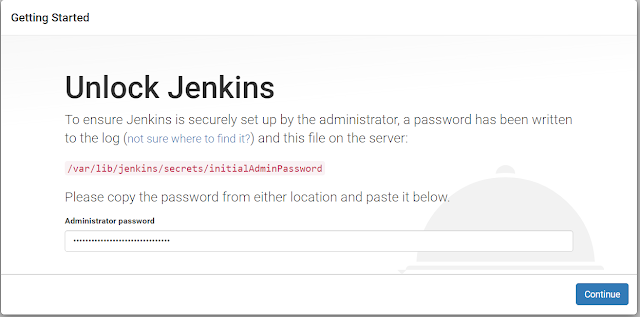

No comments:
Post a Comment