PSIMAGE has 83% free space and need to reclaim it.
SQL> select df.tablespace_name "Tablespace",
totalusedspace "Used MB",
(df.totalspace - tu.totalusedspace) "Free MB",
df.totalspace "Total MB",
round(100 * ( (df.totalspace - tu.totalusedspace)/ df.totalspace))
"Pct. Free"
from
(select tablespace_name,
round(sum(bytes) / 1048576) TotalSpace
from dba_data_files
group by tablespace_name) df,
(select round(sum(bytes)/(1024*1024)) totalusedspace, tablespace_name
from dba_segments
group by tablespace_name) tu
where df.tablespace_name = tu.tablespace_name AND
df.tablespace_name='PSIMAGE';
Tablespace Used MB Free MB Total MB Pct. Free
---------------------- ----------- ----------- ----------- ----------
PSIMAGE 4,978 23,530 28,508 83
SQL>
SQL> SELECT * from dba_directories;
OWNER DIRECTORY_NAME
------------------------------ ------------------------------
DIRECTORY_PATH
--------------------------------------------------------------------------------
SYS PRD_DIR
/backup1/expimp/hrprd
create directory DUATBK_DIR as '/backup/dbbackup';
grant read, write on directory DUATBK_DIR to system;
TAKE FULL BACKUP:-
expdp system/manager full=y directory=DUATBK_DIR dumpfile='DUAT27MAY2017.dmp' logfile='DUAT27MAY2017.log';
TAKE PSIMAGE TABLESPACE BACKUP:-
expdp system/manager DIRECTORY=DUATBK_DIR DUMPFILE=DUAT27MAY2017TBLPSIMAGE.dmp LOGFILE=DUAT27MAY2017TBLPSIMAGE_LOG.log TABLESPACES= PSIMAGE;
SQL> select file_name from dba_data_files where tablespace_name='PSIMAGE';
FILE_NAME
--------------------------------------------------------------------------------
/backup1/oradata/duat/psimage.dbf
DROP TABLESPACE PSIMAGE INCLUDING CONTENTS and datafile;
SQL> DROP TABLESPACE PSIMAGE INCLUDING CONTENTS;
Tablespace dropped.
Now, PSIMAGE tablespace must not available in database.
SELECT tablespace_name FROM dba_tablespaces where tablespace_name='PSIMAGE';
SELECT file_name FROM dba_data_files where tablespace_name='PSIMAGE';
Create tablespace again:
----------------------------------------
CREATE TABLESPACE PSIMAGE DATAFILE '/backup1/oradata/duat/psimage.dbf' SIZE 1813M EXTENT MANAGEMENT LOCAL AUTOALLOCATE SEGMENT SPACE MANAGEMENT AUTO;
Alter tablespace datafile:
----------------------------------------
ALTER DATABASE DATAFILE '/backup1/oradata/duat/psimage.dbf' AUTOEXTEND ON NEXT 5M MAXSIZE UNLIMITED;
Import data from backup using impdp:
--------------------------------------------------------------
impdp system/manager DIRECTORY=DUATBK_DIR DUMPFILE=DUAT27MAY2017TBLPSIMAGE.dmp LOGFILE=DUAT27MAY2017TBLPSIMAGE_LOG-IMP.log TABLESPACES= PSIMAGE;
Check now, database tablespace PSIMAGE size should be according to the original data only.
SQL> select df.tablespace_name "Tablespace",
totalusedspace "Used MB",
(df.totalspace - tu.totalusedspace) "Free MB",
df.totalspace "Total MB",
round(100 * ( (df.totalspace - tu.totalusedspace)/ df.totalspace))
"Pct. Free"
from
(select tablespace_name,
round(sum(bytes) / 1048576) TotalSpace
from dba_data_files
group by tablespace_name) df,
(select round(sum(bytes)/(1024*1024)) totalusedspace, tablespace_name
from dba_segments
group by tablespace_name) tu
where df.tablespace_name = tu.tablespace_name AND
df.tablespace_name='PSIMAGE';
Tablespace Used MB Free MB Total MB Pct. Free
---------------------- ----------- ----------- ----------- ----------
PSIMAGE 4,978 23,530 28,508 83
SQL>
SQL> SELECT * from dba_directories;
OWNER DIRECTORY_NAME
------------------------------ ------------------------------
DIRECTORY_PATH
--------------------------------------------------------------------------------
SYS PRD_DIR
/backup1/expimp/hrprd
create directory DUATBK_DIR as '/backup/dbbackup';
grant read, write on directory DUATBK_DIR to system;
TAKE FULL BACKUP:-
expdp system/manager full=y directory=DUATBK_DIR dumpfile='DUAT27MAY2017.dmp' logfile='DUAT27MAY2017.log';
TAKE PSIMAGE TABLESPACE BACKUP:-
expdp system/manager DIRECTORY=DUATBK_DIR DUMPFILE=DUAT27MAY2017TBLPSIMAGE.dmp LOGFILE=DUAT27MAY2017TBLPSIMAGE_LOG.log TABLESPACES= PSIMAGE;
SQL> select file_name from dba_data_files where tablespace_name='PSIMAGE';
FILE_NAME
--------------------------------------------------------------------------------
/backup1/oradata/duat/psimage.dbf
DROP TABLESPACE PSIMAGE INCLUDING CONTENTS and datafile;
SQL> DROP TABLESPACE PSIMAGE INCLUDING CONTENTS;
Tablespace dropped.
Now, PSIMAGE tablespace must not available in database.
SELECT tablespace_name FROM dba_tablespaces where tablespace_name='PSIMAGE';
SELECT file_name FROM dba_data_files where tablespace_name='PSIMAGE';
Create tablespace again:
----------------------------------------
CREATE TABLESPACE PSIMAGE DATAFILE '/backup1/oradata/duat/psimage.dbf' SIZE 1813M EXTENT MANAGEMENT LOCAL AUTOALLOCATE SEGMENT SPACE MANAGEMENT AUTO;
Alter tablespace datafile:
----------------------------------------
ALTER DATABASE DATAFILE '/backup1/oradata/duat/psimage.dbf' AUTOEXTEND ON NEXT 5M MAXSIZE UNLIMITED;
Import data from backup using impdp:
--------------------------------------------------------------
impdp system/manager DIRECTORY=DUATBK_DIR DUMPFILE=DUAT27MAY2017TBLPSIMAGE.dmp LOGFILE=DUAT27MAY2017TBLPSIMAGE_LOG-IMP.log TABLESPACES= PSIMAGE;
Check now, database tablespace PSIMAGE size should be according to the original data only.
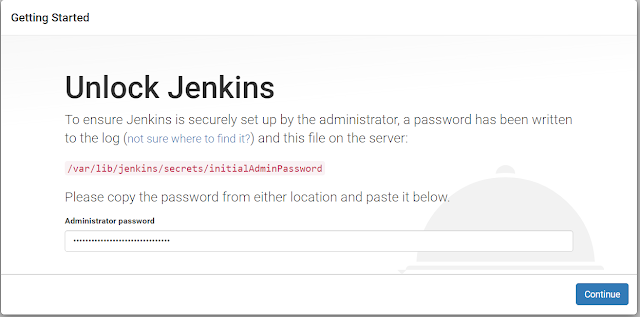

No comments:
Post a Comment