In DC and DR environment where RAC and Data Guard implemented. Delete old / applied archive logs files to create space on archive log mount point.
Steps to delete archive files.
1. Check archive log sequence on Primary Database.
On DC Machine:-
===========
SQL> archive log list;
Database log mode Archive Mode
Automatic archival Enabled
Archive destination +ORA_ARCH
Oldest online log sequence 28006
Next log sequence to archive 28008
Current log sequence 28008
2. Check applied archive log sequence on DR database.
ON DR Machine:
===========
SQL> select thread#,max(sequence#) from gv$archived_log where applied='YES' group by thread#;
THREAD# MAX(SEQUENCE#)
---------- --------------
1 28006
2 23353
3. Connect RMAN on DC Database Machine.
rman target /
4. Here, We are deleting archive log till 1 days back from current date time. This command will release space on DC database.
delete noprompt archivelog until time 'SYSDATE - 1';
5. Repeat the above step on DR database as well to release space.
rman target /
delete noprompt archivelog until time 'SYSDATE - 1';
Steps to delete archive files.
1. Check archive log sequence on Primary Database.
On DC Machine:-
===========
SQL> archive log list;
Database log mode Archive Mode
Automatic archival Enabled
Archive destination +ORA_ARCH
Oldest online log sequence 28006
Next log sequence to archive 28008
Current log sequence 28008
2. Check applied archive log sequence on DR database.
ON DR Machine:
===========
SQL> select thread#,max(sequence#) from gv$archived_log where applied='YES' group by thread#;
THREAD# MAX(SEQUENCE#)
---------- --------------
1 28006
2 23353
3. Connect RMAN on DC Database Machine.
rman target /
4. Here, We are deleting archive log till 1 days back from current date time. This command will release space on DC database.
delete noprompt archivelog until time 'SYSDATE - 1';
5. Repeat the above step on DR database as well to release space.
rman target /
delete noprompt archivelog until time 'SYSDATE - 1';
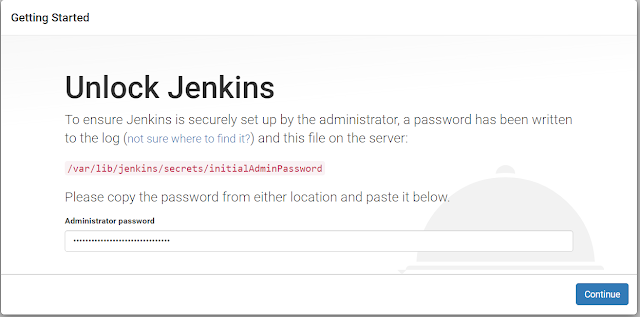

No comments:
Post a Comment