OS monitoring tools: top, vmstat, iostat, mpstat, ipcs
[root@hrmsdcapp1 limits.d]# cat /etc/issue
Oracle Linux Server release 6.4
Kernel \r on an \m
[root@hrmsdcapp1 limits.d]# cat /etc/redhat-release
Red Hat Enterprise Linux Server release 6.4 (Santiago)
[root@hrmsdcapp1 limits.d]# uname -a
Linux hrmsdcapp1.denabank.co.in 2.6.39-400.264.13.el6uek.x86_64 #1 SMP Thu Jan 7 15:49:50 PST 2016 x86_64 x86_64 x86_64 GNU/Linux
[root@hrmsdcapp1 limits.d]# uname -r
2.6.39-400.264.13.el6uek.x86_64
[root@hrmsdcapp1 limits.d]# cat /etc/issue
Oracle Linux Server release 6.4
Kernel \r on an \m
[root@hrmsdcapp1 limits.d]# cat /etc/redhat-release
Red Hat Enterprise Linux Server release 6.4 (Santiago)
[root@hrmsdcapp1 limits.d]# uname -a
Linux hrmsdcapp1.denabank.co.in 2.6.39-400.264.13.el6uek.x86_64 #1 SMP Thu Jan 7 15:49:50 PST 2016 x86_64 x86_64 x86_64 GNU/Linux
[root@hrmsdcapp1 limits.d]# uname -r
2.6.39-400.264.13.el6uek.x86_64
To see what executable the process 1234 is running:
ls -l /proc/1234/exe
If you want to see what files that process has open:
ls -l /proc/1234/fd
If you want to see the full command line with arguments:
tr '\0' '\n' </proc/1234/cmdline 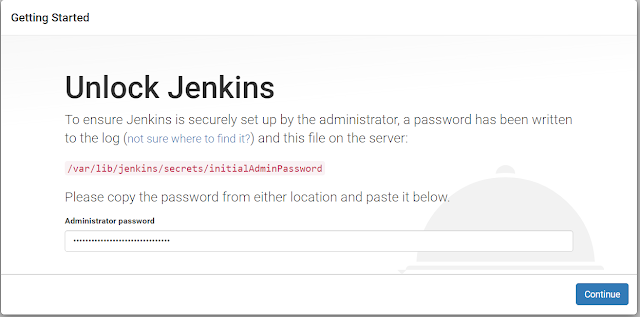
No comments:
Post a Comment