To export oracle database using expdp follow the below steps:
1. Create Directory Path.
SQL> create directory BACKUP_DIR as '/backup/dailybackup';
Directory created.
SQL> grant read, write on directory BACKUP_DIR to system;
Grant succeeded.
2. Ensure the directory by following query.
SQL>
SELECT directory_path from dba_directories;
SELECT * from dba_directories;
3. exit from sql prompt.
SQL> exit;
4. To backup database in full export mode issue to following data pump command:
EXPORT FULL BACKUP
==================
[oracle@oracle ~]$ expdp system/manager full=y directory=BACKUP_DIR dumpfile='DB09MAR2017.dmp' logfile='DB09MAR2017.log';
EXPORT BACKUP of TABLESPACE
===========================
expdp hr/hr@ORCL DIRECTORY=exp_tblsp DUMPFILE=tablespace.dmp LOGFILE=tblsp_log.log TABLESPACES=USERS,EXAMPLE;
expdp system/manager DIRECTORY=BACKUP_DIR DUMPFILE=tablespace.dmp LOGFILE=tblsp_log.log TABLESPACES= PSIMAGE;
Please feel free to correct me if there are any errors in the blog. I am writing this blog for my reference and understanding.
Monday, 17 July 2017
Subscribe to:
Post Comments (Atom)
Jenkins Startup and Configuration
Steps to setup jenkins on ubuntu:- -After installation. check the jenkins services running on not on the server. sudo service jenk...
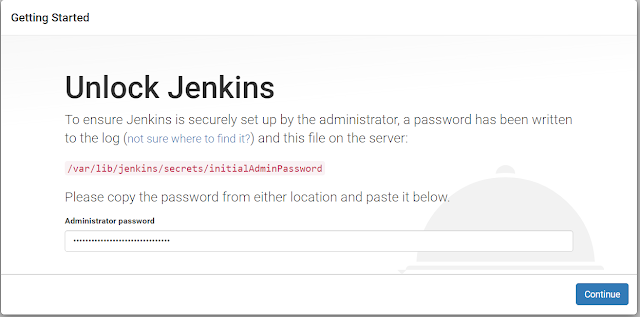
-
Oracle 11g Hidden Database Parameters ============================= [oracle@dev ~]$ sqlplus / as sysdba; SQL*Plus: Release 11.2.0.3.0 Prod...
-
Softwares Required to install WebLogic Server: 1. jdk-8u121-windows-x64.exe (for development) or jrockit-jdk1.6.0_45-R28.2.7-4.1.0-w...
-
Docker Installation on AWS EC2 ``` sudo apt install docker.io sudo systemctl enable --now docker docker -v ``` Other way to Install...


No comments:
Post a Comment