[hrprd@hrmsdcapp1 setup]$ ./pscbl.mak PTPDBTST
/u02/hrprd/ps_home/setup/pscbl_mf.mak : Compiling PTPDBTST.cbl ...
Micro Focus LMF - 006: You are not licensed to use this product or version. No licenses for this product or version were found in the license database. Execution of this product has been terminated. Contact your license administrator or Micro Focus product supplier to obtain a license.
cob64: error(s) in compilation: PTPDBTST.cbl
cp: cannot stat `PTPDBTST.gnt': No such file or directory
cp: cannot stat `PTPDBTST.int': No such file or directory
cp: cannot stat `PTPDBTST.lst': No such file or directory
/u02/hrprd/ps_home/setup/pscbl_mf.mak : Error : The list of file(s) failed to co mpile.
PTPDBTST fail to compile
[hrprd@hrmsdcapp1 setup]$
Solution:
The issue will be resolved by installing a development / compile license. Check the development license on your server.
The application server/runtime license can't compile the files. Its just provide number of runtime licenses.
Sequence of license installation:
1. Install applicatioin server license first on production server. You can't install it on top of development license. If development license is already installed. you need to first uninstall it and then install runtime license.
2. On top of application server/ runtime license you can install development license to compile the files.
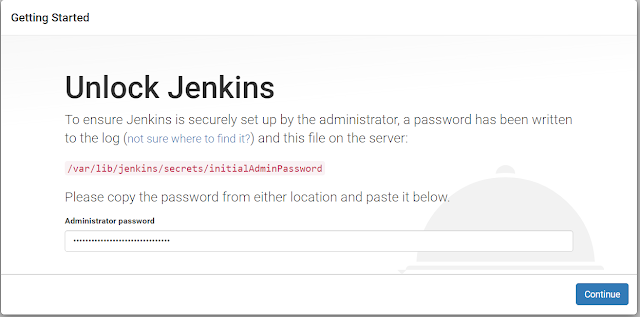


No comments:
Post a Comment