Installation
Prerequisites
- 1-GHz
CPU
- 3.9 GB
of disk space
- A
minimum of 1 GB RAM, although Oracle recommends 2 GB of RAM.
- 8-bit
color depth (256 colors) is required.
- The installation program
requires a Java run-time environment (JRE) to run. A JRE is bundled in the
Windows 32-bit and Linux x86 installation programs, as well as in some UNIX
installation programs (those with file names ending in
.bin).
- To run the
.jar installation programs, you must have the appropriate version of
the JDK installed on your system, and include the bin directory of the JDK at the beginning of the PATH variable definition.Oracle Prvides Three types of installer:
OS-specific Package installer - This
type of installer is a standalone version of the installation program
that includes the JDKs for the selected platform. The installer may be
either an .exe file or a .bin file, depending on the selected platform.
Generic Package installer - This type of installer is a .jar file. It does not include the JRockit SDK and Sun JDK. You can use this type of installer to install the product on any supported platform on which Java is already installed.
Upgrade installer - Upgrade installers allow you to upgrade an existing WebLogic Server installation to the current patch release. For example, if you have WebLogic Server 10.3.0 installed, you can use an Upgrade installer to upgrade your installation to WebLogic Server 10.3.6. If a patch release is available for your current WebLogic Server installation, you can download an Upgrade installer from My Oracle Support.
Depending on your platform, the Upgrade installer is either an OS-specific Package installer (.bin or .exe file) or a Generic Package installer (.jar file).
Development-only and supplemental installers - The development-only installer is a ZIP file that you extract to a Middleware home directory to create a WebLogic Server installation. It contains a WebLogic Server installation that includes all of the artifacts needed for development. You must not use this WebLogic Server installation for production.
A supplemental installer ZIP file is also available to provide additional features, such as server examples, for a development-only installation.
Download installer from OTN Website.
http://edelivery.oracle.com
http://download.oracle.com
Installers for WLS 12.1.3:
==================
oepe-12.1.3-kepler-installer-linux-gtk.bin
oepe-12.1.3-kepler-installer-win32
fmw_12.1.3.0.0_wls
wls1213_dev
wls1213_dev_supplemental
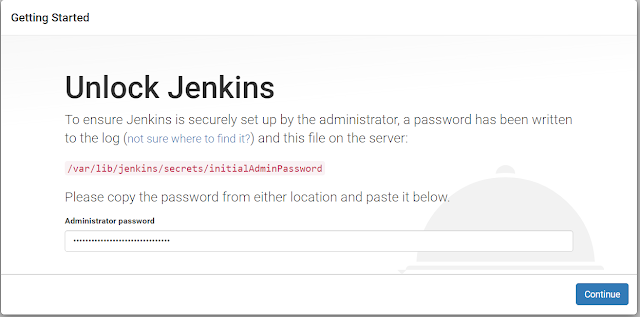


No comments:
Post a Comment