OUI-10020:The target area /u01/app/oraInventory is being used by another session. A write lock cannot be obtained.
To Overcome the Problem:
====================
1. Go to the oraInventory directory.
cd /u01/app/oraInventory/locks
2. Go to the lock directory and delete / rename the read lock under the directory.
rm /oracle/10gR2/oraInventory/locks/reader0.lock
rm /oracle/10gR2/oraInventory/locks/reader1.lock
rm /oracle/10gR2/oraInventory/locks/reader2.lock
rm /oracle/10gR2/oraInventory/locks/reader3.lock
3. Now run your Oracle Universal Installer.
To Overcome the Problem:
====================
1. Go to the oraInventory directory.
cd /u01/app/oraInventory/locks
2. Go to the lock directory and delete / rename the read lock under the directory.
rm /oracle/10gR2/oraInventory/locks/reader0.lock
rm /oracle/10gR2/oraInventory/locks/reader1.lock
rm /oracle/10gR2/oraInventory/locks/reader2.lock
rm /oracle/10gR2/oraInventory/locks/reader3.lock
3. Now run your Oracle Universal Installer.
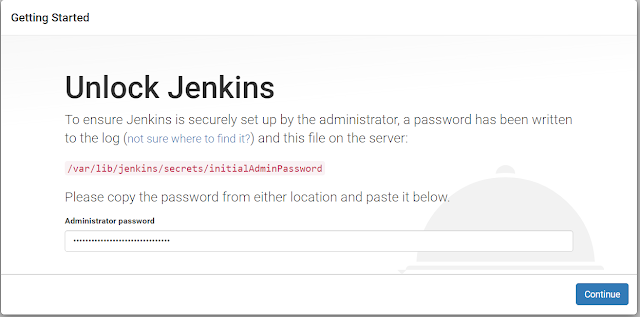


No comments:
Post a Comment