Set ulimits for root user in Linux 6 and Higher
The difference between the hard and soft limits is that the soft limit can be changed as required by the user as long as it no larger than the hard limit which is the maximum setting allowed.
Here is defined a soft and a hard limit. The "soft limit" defines the number of file handles or open files that a user will have after login, the "hard limit" defines the maximum number of file handles (or open files) are possible for the user's shell account. If the user gets error messages about running out of file handles, then the user can increase the number of file handles like in this example up to the "hard limit" (in this example case 63536) by executing the following command:
ulimit -n 63536
To Check Open Files
lsof -p
"lsoft -p process_id" - Files open by process id
"lsof -u user" - Files open by user
"lsof -u user -a -i" - Open TCP and UDP sockets for the user.
Steps to set ulimits for root user:
1. Edit /etc/security/limits.d/90-nproc.conf
[root@hrmsdcapp1 security]# vi /etc/security/limits.conf
hrprd soft nproc 3072
hrprd hard nproc 16384
hrprd soft nofile 3072
hrprd hard nofile 65536
hrprd soft stack 10240
2. Edit /etc/security/limits.d/90-nproc.conf
[root@hrmsdcapp1 limits.d]# vi /etc/security/limits.d/90-nproc.conf
* soft nproc 1024
root soft nproc unlimited
#nofile will effect from here for root user
root soft nofile 3072
root hard nofile 65536
3. Verify the new limits
ulimit -Hn
ulimit -Sn
ulimit -Hu
ulimit -Su
The difference between the hard and soft limits is that the soft limit can be changed as required by the user as long as it no larger than the hard limit which is the maximum setting allowed.
Here is defined a soft and a hard limit. The "soft limit" defines the number of file handles or open files that a user will have after login, the "hard limit" defines the maximum number of file handles (or open files) are possible for the user's shell account. If the user gets error messages about running out of file handles, then the user can increase the number of file handles like in this example up to the "hard limit" (in this example case 63536) by executing the following command:
ulimit -n 63536
To Check Open Files
lsof -p
"lsoft -p process_id" - Files open by process id
"lsof -u user" - Files open by user
"lsof -u user -a -i" - Open TCP and UDP sockets for the user.
Steps to set ulimits for root user:
1. Edit /etc/security/limits.d/90-nproc.conf
[root@hrmsdcapp1 security]# vi /etc/security/limits.conf
hrprd soft nproc 3072
hrprd hard nproc 16384
hrprd soft nofile 3072
hrprd hard nofile 65536
hrprd soft stack 10240
2. Edit /etc/security/limits.d/90-nproc.conf
[root@hrmsdcapp1 limits.d]# vi /etc/security/limits.d/90-nproc.conf
* soft nproc 1024
root soft nproc unlimited
#nofile will effect from here for root user
root soft nofile 3072
root hard nofile 65536
3. Verify the new limits
ulimit -Hn
ulimit -Sn
ulimit -Hu
ulimit -Su
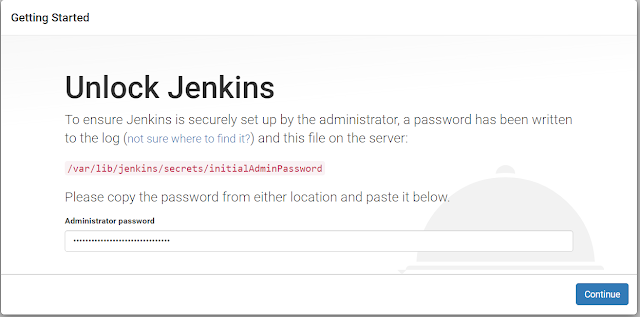

No comments:
Post a Comment