The application server is the core of the PeopleSoft Internet Architecture. It executes business logic and issues SQL to the database server. It is made up of 3 components. Jolt, Tuxedo and PeopleSoft server processes. TUXEDO is the orchestrator that manages the database side transactions through the server processes and webserver side requests via Jolt.
Tuxedo: is a message based middleware technology which PeopleSoft has used to build its application server. It connects and transacts with the Database, spawns processes based on demand, manages workload and forms a communication layer between client and Peoplesoft server processes.
Jolt: It is the Java enabled part of Tuxedo. It forms a communication layer between the webserver and the Application server. It basically converts the JAVA and HTML requests from the Web server in to Tuxedo messages.
PSAPPSRV- Is the most important process. It does user authentication, builds and loads the components/pages, executes the Peoplecode, handles SQL transactions etc.
PSSAMSRV – is mainly for handling SQL requests coming from the Apps Designer
PSQCKSRV – is a special process for reducing the load of Appserv by helping out with smaller SQL requests.
PSQRYSRV – is a specialized process for handling all PSQuery related requests
BBL – When the application server is booted the first process to be started is the BBL or the Bulletin Board process. This process is the heart of the App server. The BBL reads the domain configuration file and based on that manages all the other processes such as spawning processes, decaying processes etc
WSL – WSL is a tuxedo process in the App server which is configured to listen on a specified port address. It listenes for incoming tuxedo requests from a 3-T client. Once a connection is established, the WSL hands the client to a WSH process to handle the ongoing process. The client closes the connection with WSL and after that communicates only with WSH. (Handler’s job is to take the process forward and look for an appropriate server to process the request, then post it in to that server’s queue)
JSL – The Jolt server listener is the jolt process that monitors incoming requests from the PeopleSoft Web server on the Jolt port. See every browser client is assigned a thread on the WebServer. This thread connects to the application server domain via the jolt server listener, and the thread is then assigned to the Jolt server handler JSH. The job of the handler then is to translate the java request in to Tuxedo message and pass it on to the appropriate server process internally.
PSBRKDSP/PSBRKHND – Basically in a Messaging environment messages are generated by the database and there are app sever processes which publish or subscribe these messages. One of the main process is the Broker. The job of the broker is to read the messages in the message queue determine whether it is a subscription or a publication message and accordingly route it to the publication or subscription queue. The broker has two processes, the dispatcher and the handler. The dispatchers job is to monitor the message queue, and the handlers job is to process it. The handler also has to update and maintain the status of the message Queue.
PSPUBDSP/PSPUBHND – The publish dispatcher monitors the incoming messages from the broker in to the message queue and assigns the work to the publish handler. The handler publishes the message via the gateway and updates the status in the pub queue. (The Gateway servlet picks this up and transmits publish/subscribe messages between message nodes)
PSSUBDSP/PSSUBHND – Similarly the subscribe dispatcher monitors the incoming messages and assigns the work to the subscribe handler. The handler updates the status in the queue and routes the message to the appropriate message object within Peoplesoft and the subscription peoplecode is fired.
PSMONITORSRV- Monitors resource usage on the host and collects performance related data
PSWATCHSRV – Simply kills server processes that are stuck and cannot be shutdown. It never connects to the db.
PSAESRV
Tuxedo: is a message based middleware technology which PeopleSoft has used to build its application server. It connects and transacts with the Database, spawns processes based on demand, manages workload and forms a communication layer between client and Peoplesoft server processes.
Jolt: It is the Java enabled part of Tuxedo. It forms a communication layer between the webserver and the Application server. It basically converts the JAVA and HTML requests from the Web server in to Tuxedo messages.
PSAPPSRV- Is the most important process. It does user authentication, builds and loads the components/pages, executes the Peoplecode, handles SQL transactions etc.
PSSAMSRV – is mainly for handling SQL requests coming from the Apps Designer
PSQCKSRV – is a special process for reducing the load of Appserv by helping out with smaller SQL requests.
PSQRYSRV – is a specialized process for handling all PSQuery related requests
BBL – When the application server is booted the first process to be started is the BBL or the Bulletin Board process. This process is the heart of the App server. The BBL reads the domain configuration file and based on that manages all the other processes such as spawning processes, decaying processes etc
WSL – WSL is a tuxedo process in the App server which is configured to listen on a specified port address. It listenes for incoming tuxedo requests from a 3-T client. Once a connection is established, the WSL hands the client to a WSH process to handle the ongoing process. The client closes the connection with WSL and after that communicates only with WSH. (Handler’s job is to take the process forward and look for an appropriate server to process the request, then post it in to that server’s queue)
JSL – The Jolt server listener is the jolt process that monitors incoming requests from the PeopleSoft Web server on the Jolt port. See every browser client is assigned a thread on the WebServer. This thread connects to the application server domain via the jolt server listener, and the thread is then assigned to the Jolt server handler JSH. The job of the handler then is to translate the java request in to Tuxedo message and pass it on to the appropriate server process internally.
PSBRKDSP/PSBRKHND – Basically in a Messaging environment messages are generated by the database and there are app sever processes which publish or subscribe these messages. One of the main process is the Broker. The job of the broker is to read the messages in the message queue determine whether it is a subscription or a publication message and accordingly route it to the publication or subscription queue. The broker has two processes, the dispatcher and the handler. The dispatchers job is to monitor the message queue, and the handlers job is to process it. The handler also has to update and maintain the status of the message Queue.
PSPUBDSP/PSPUBHND – The publish dispatcher monitors the incoming messages from the broker in to the message queue and assigns the work to the publish handler. The handler publishes the message via the gateway and updates the status in the pub queue. (The Gateway servlet picks this up and transmits publish/subscribe messages between message nodes)
PSSUBDSP/PSSUBHND – Similarly the subscribe dispatcher monitors the incoming messages and assigns the work to the subscribe handler. The handler updates the status in the queue and routes the message to the appropriate message object within Peoplesoft and the subscription peoplecode is fired.
PSMONITORSRV- Monitors resource usage on the host and collects performance related data
PSWATCHSRV – Simply kills server processes that are stuck and cannot be shutdown. It never connects to the db.
PSAESRV
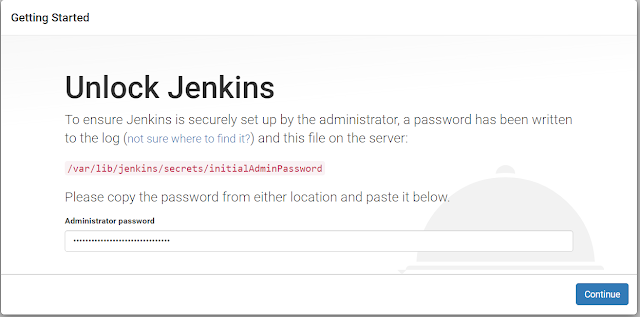


No comments:
Post a Comment